PCK Encryption
Godot has an amazing and powerful feature to encrypt your PCK file. This adds an additional layer of security to your games.
Please read Godot’s official docs to have a better understanding of this feature PCK Encryption.
From Godot Docs:
This will make sure your scenes, scripts and other resources are not stored in plain text
What is needed?
This process has 3 main steps:
Enable PCK export in your game configuration
Compile export templates with new key
Export game with new Export Templates
Configure your Project Export Preset
The first thing we need to set up, is to enable pck encryption on you game export presets. To do this
On your godot Project
Open you Godot Project Export Settings
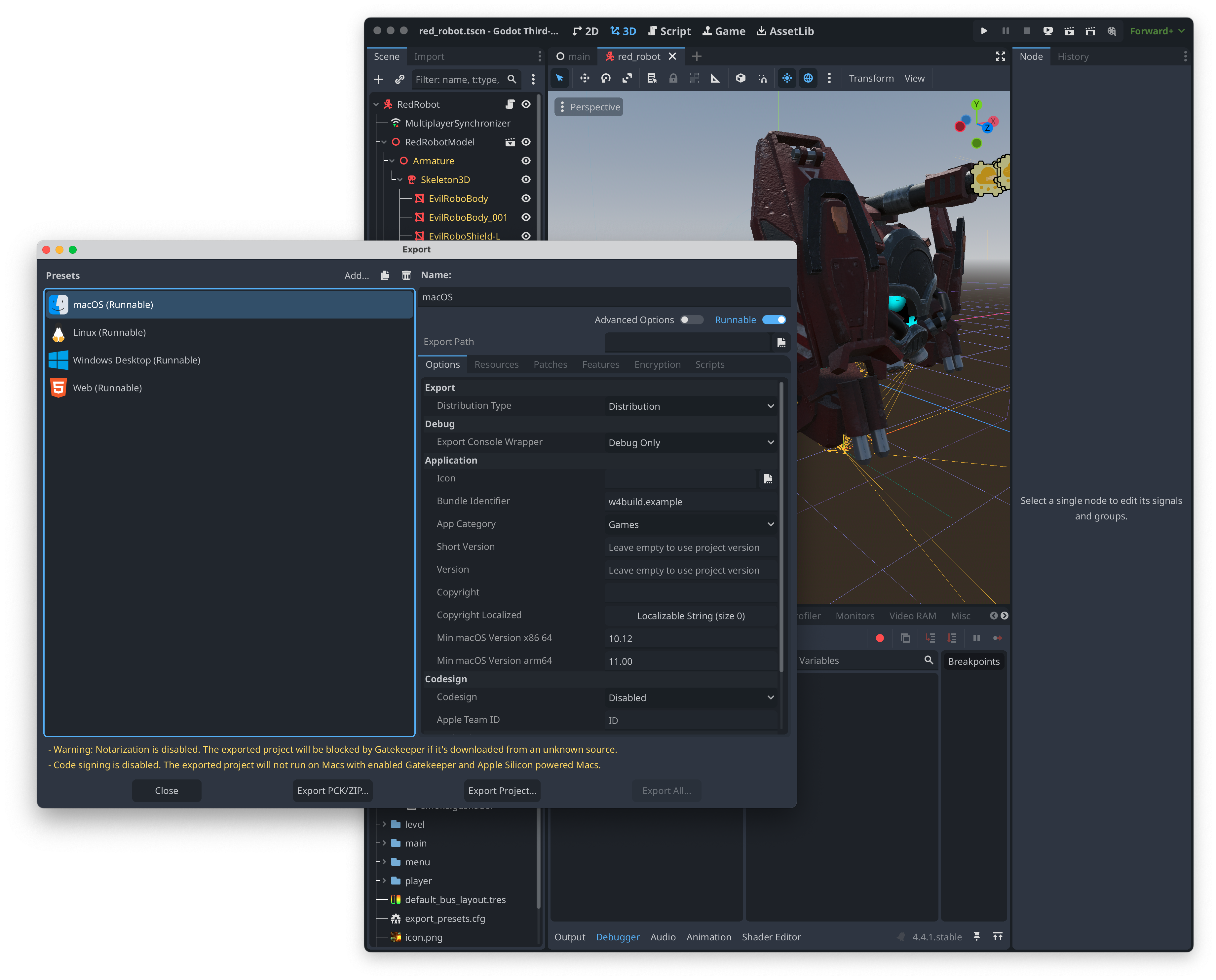
Click encryption tab
Enable encryption
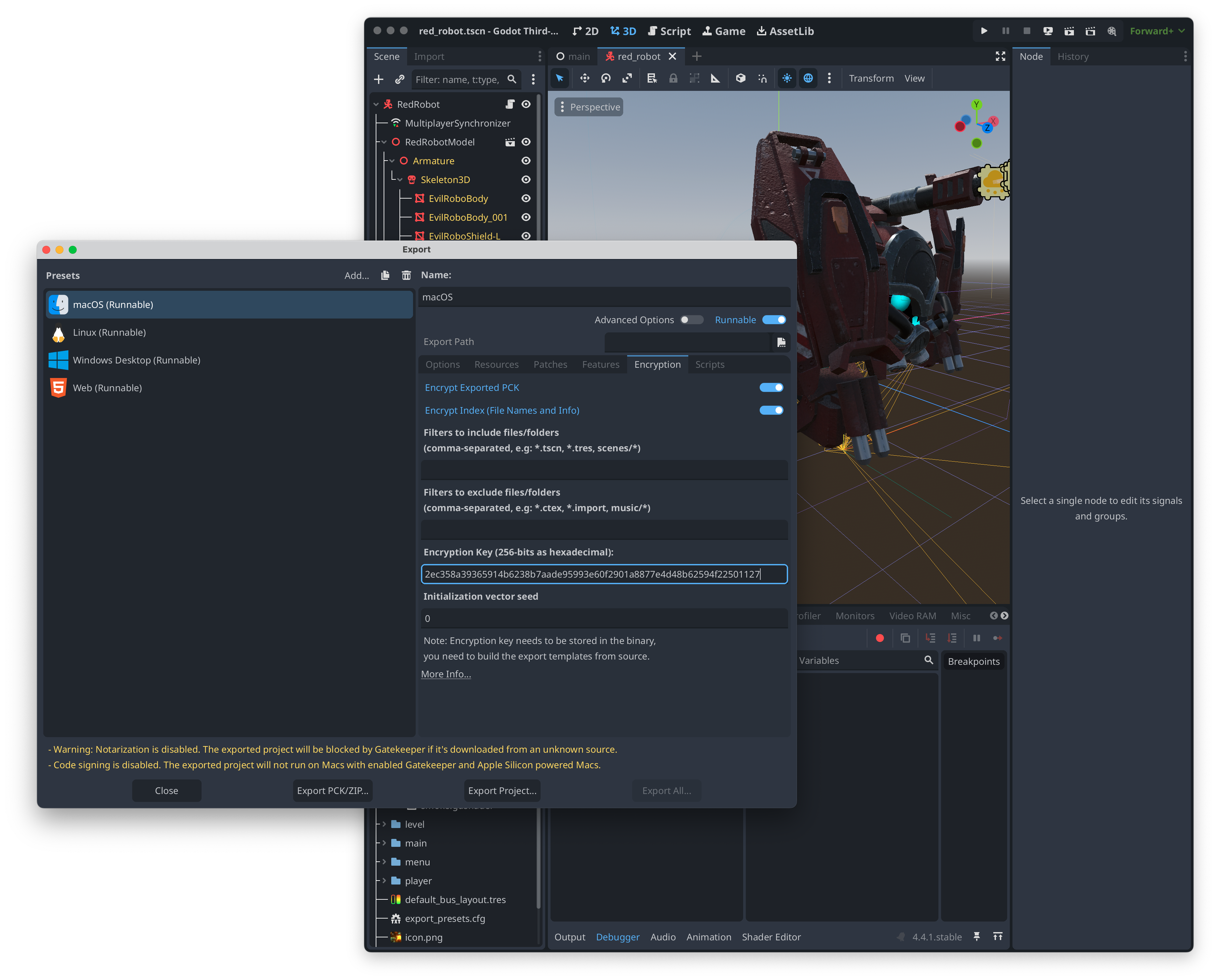
Save your project!