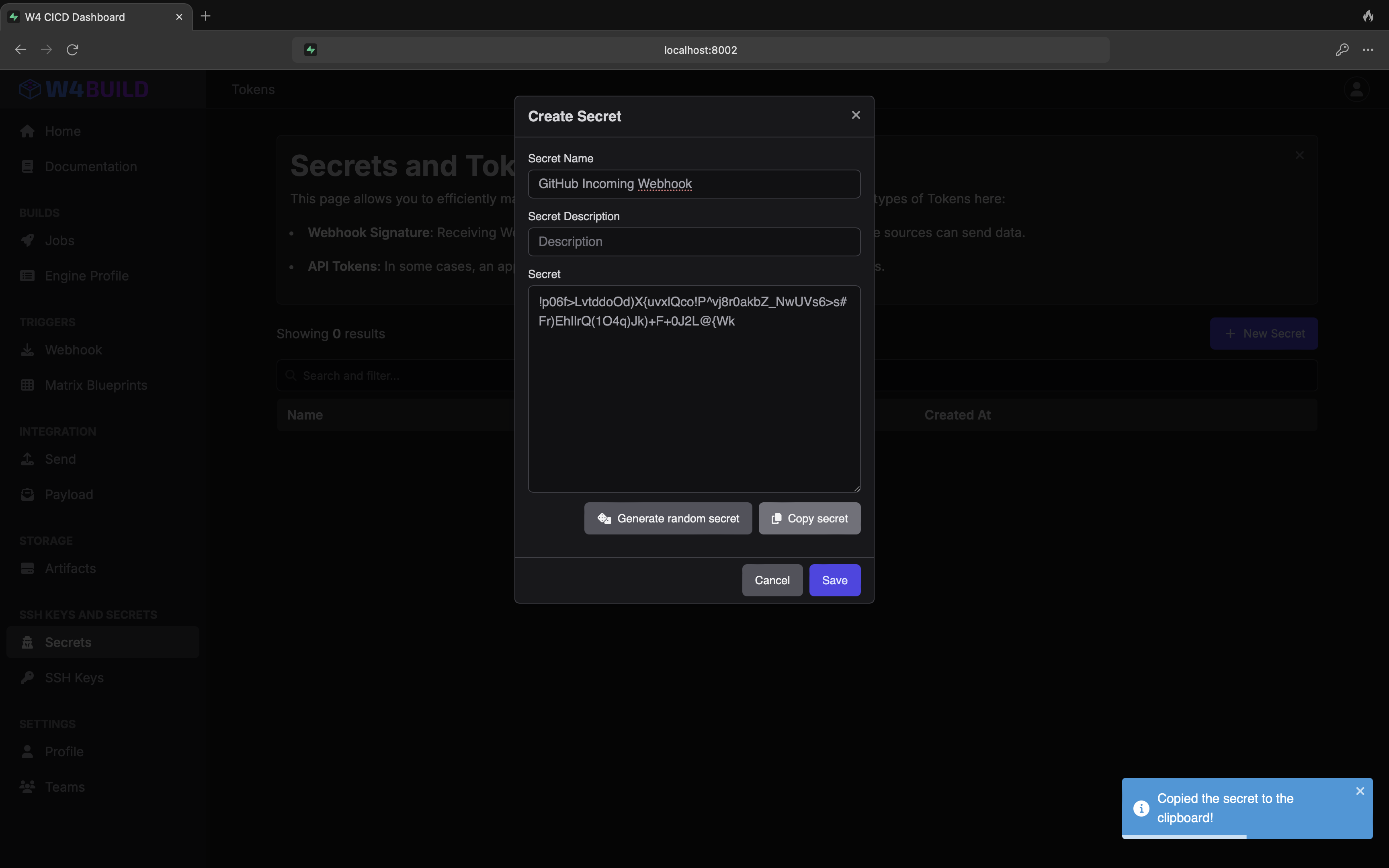Secret
We need a way to authenticate between GitHub and W4 Build, and that’s where a secret comes into play. This secret will be included as part of the webhook, ensuring that we can verify the authenticity of the incoming request.
Let’s secure our connection!
Configuration
Click “Secrets” under the “SSH KEYS AND TOKENS” menu.
Click the “+ New Secret” button.
Type a secret name (e.g., “GitHub Incoming Webhook”).
Click “Generate Random Secret.”
Click “Copy Secret.”
Don’t lose this secret; we will need it shortly on github