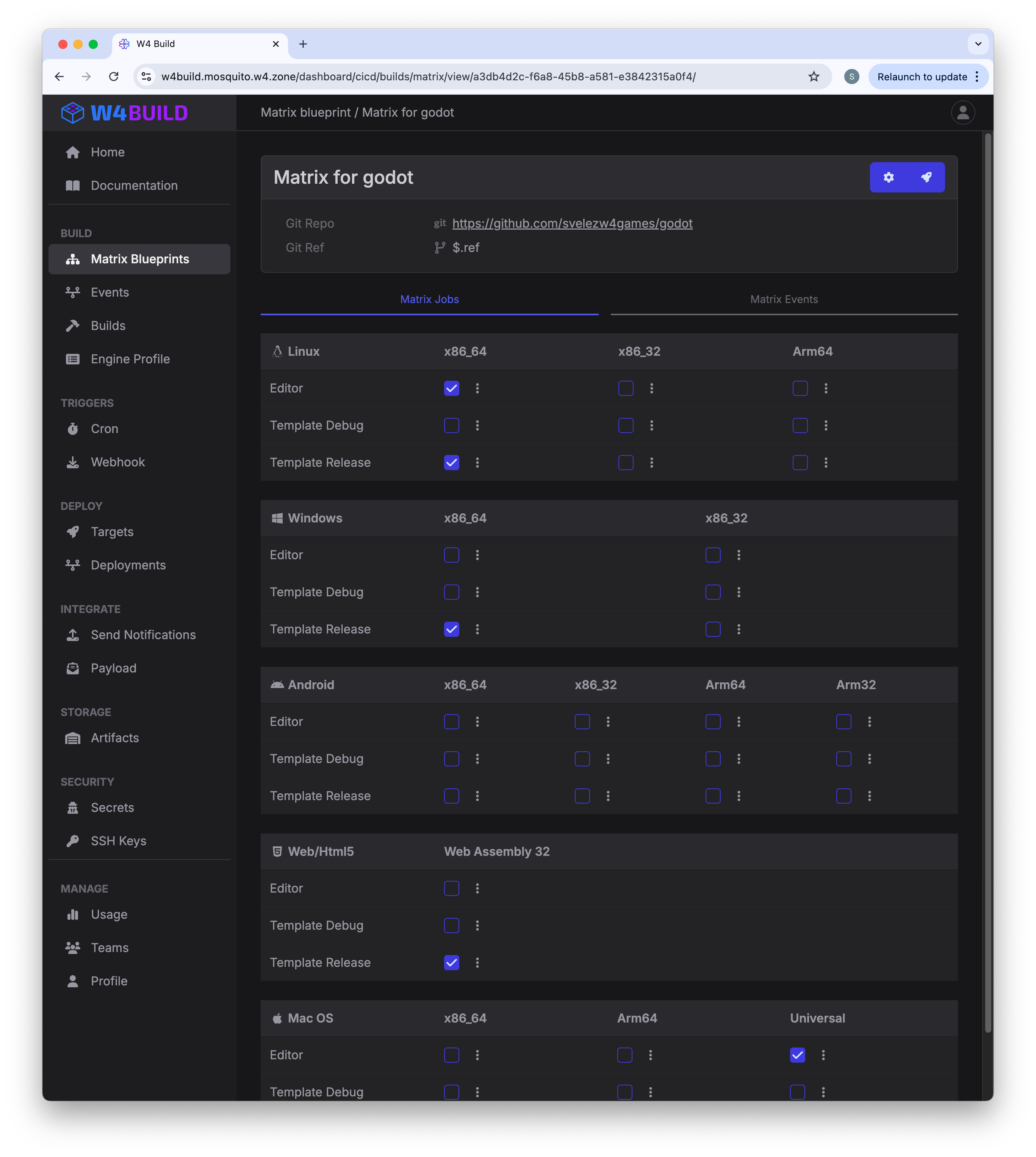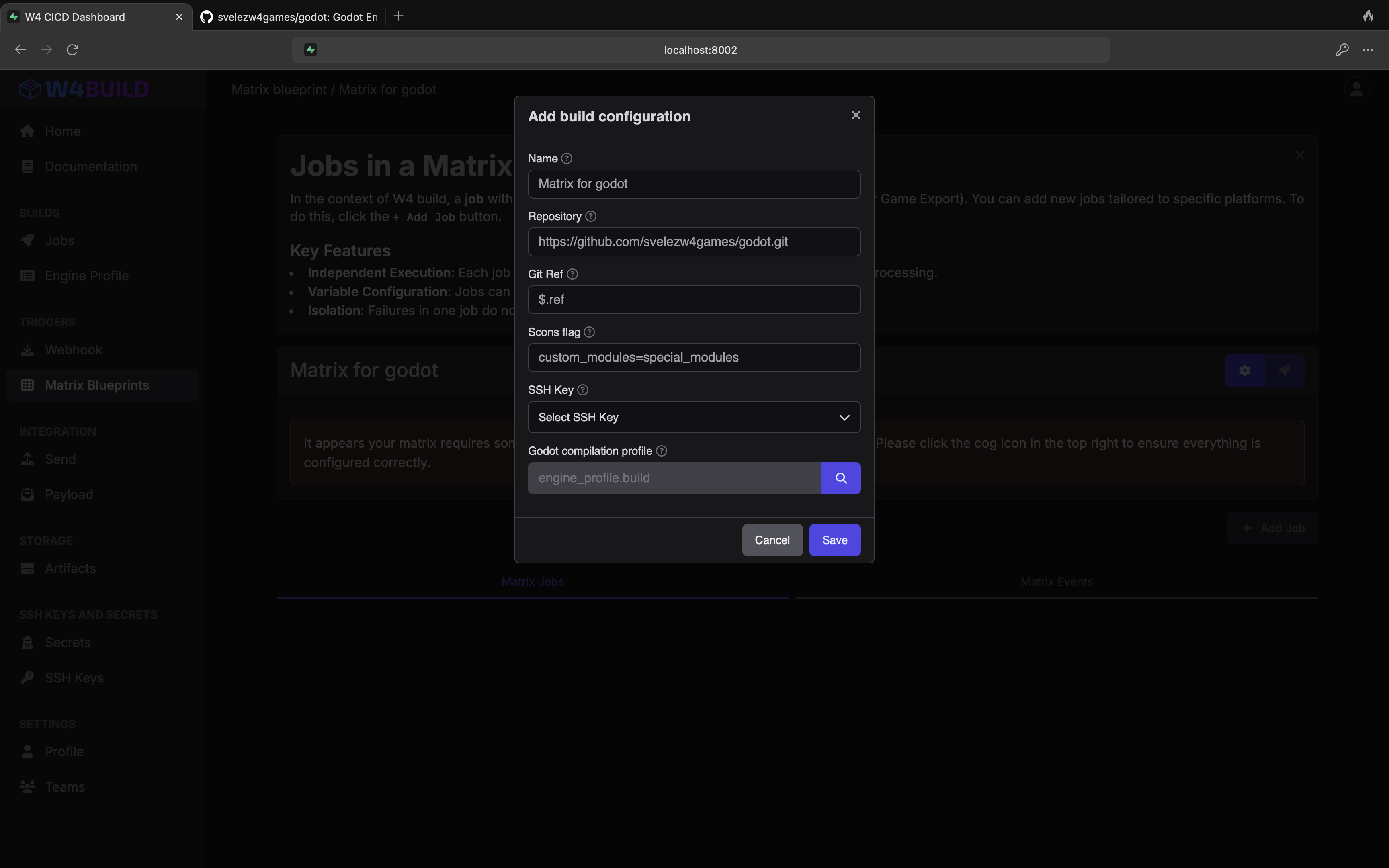Matrix Blueprints
Matrix game blueprints provide a streamlined way to configure common attributes across multiple builds. For instance, when exporting when compiling godot for Android and Linux, each platform shares common elements like the Git repository and Git reference, but they vary in platform, cpu architecture and build target
This is where the matrix becomes incredibly useful. You can set up the common attributes in the matrix configuration while specifying the unique details for each job.
Why Use Matrix Operations?
Efficiency: By running multiple jobs simultaneously, matrix operations reduce the time it takes to compile Godot to different platforms.
Early Detection of Issues: With matrix builds, potential problems can be identified quickly across different scenarios, leading to faster fixes and higher code quality.
Create Godot Matrix
Click “Matrix Blueprints” under the Triggers menu.
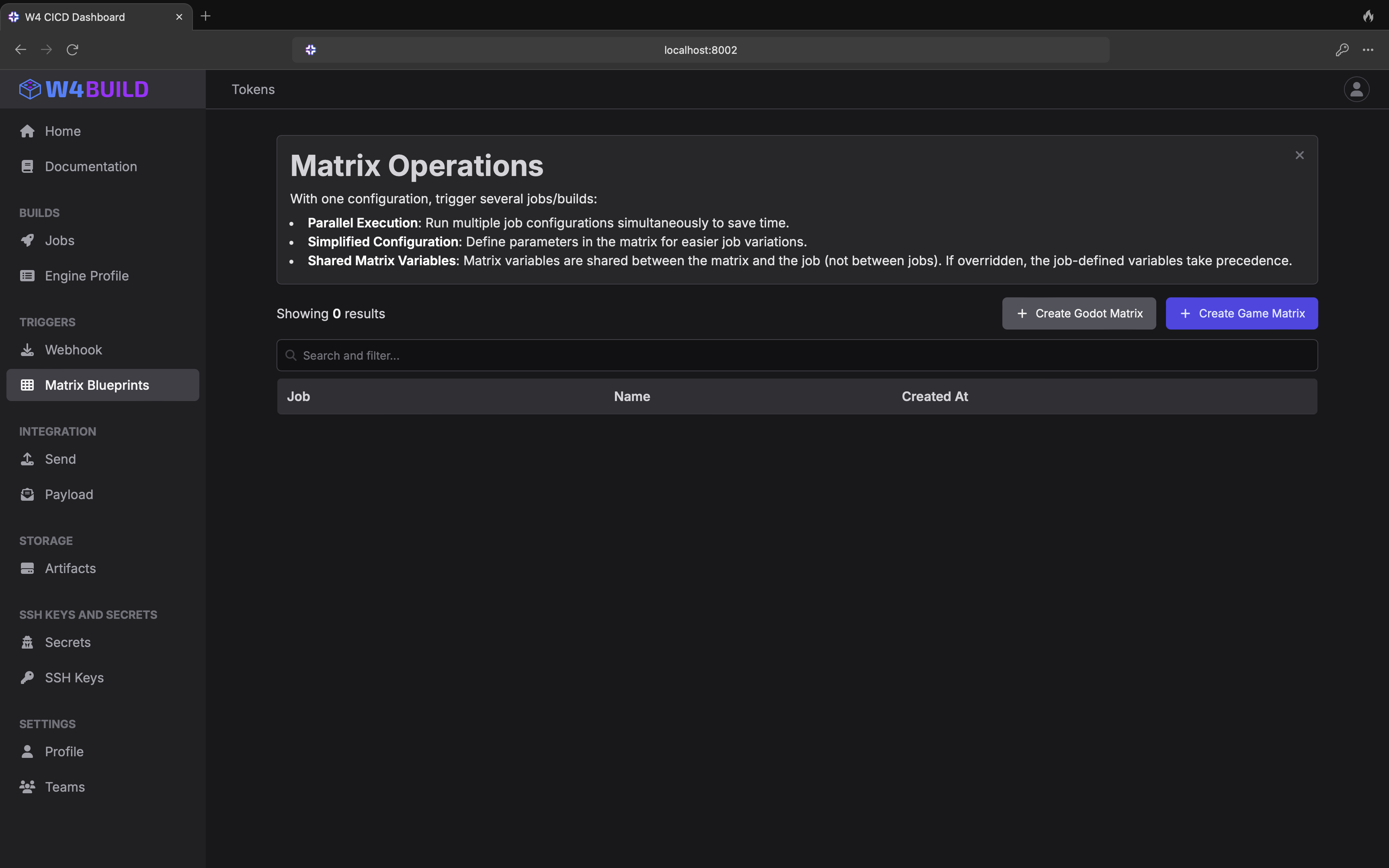
Click “+ Create Godot matrix”
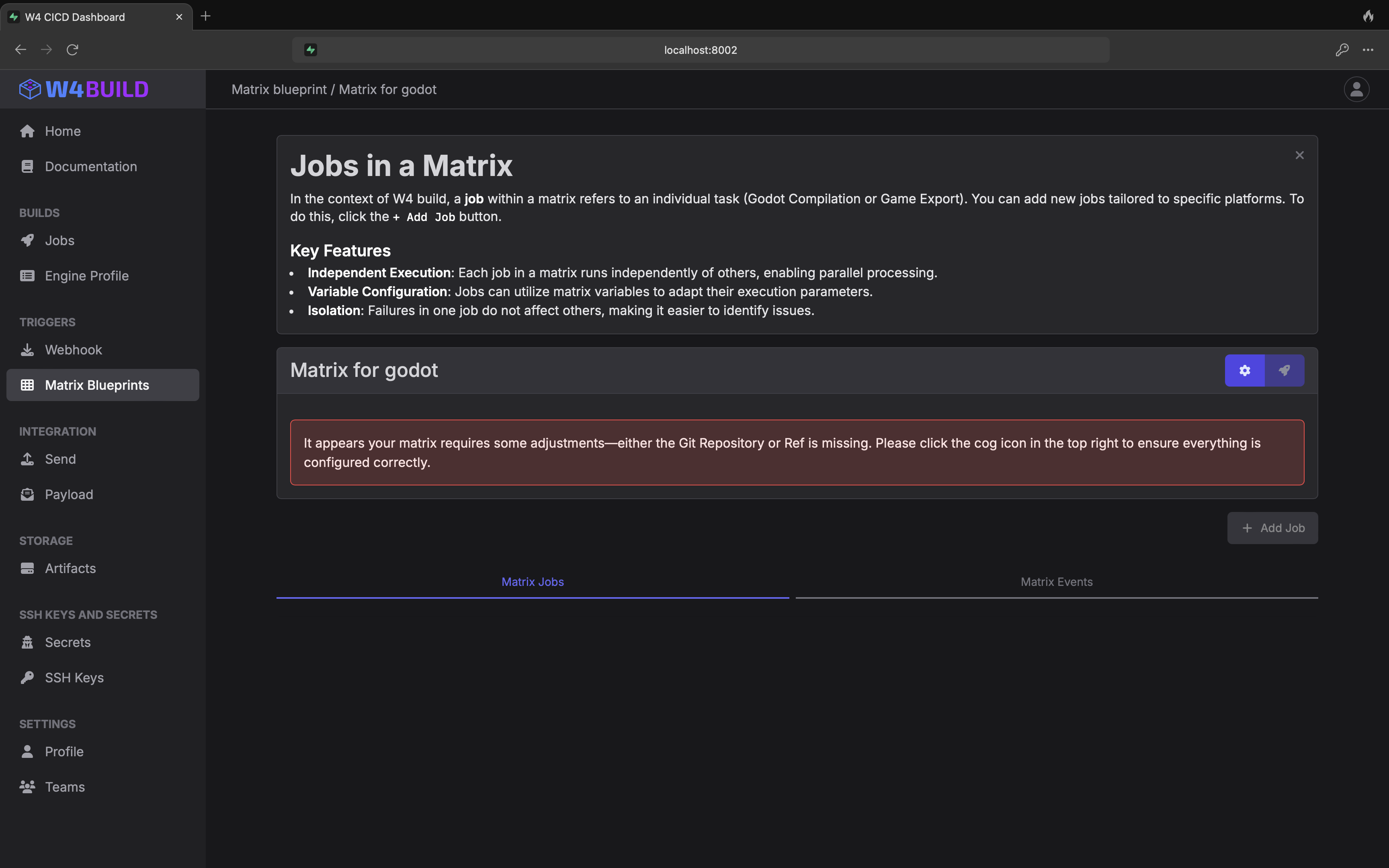
Click the Cog icon button
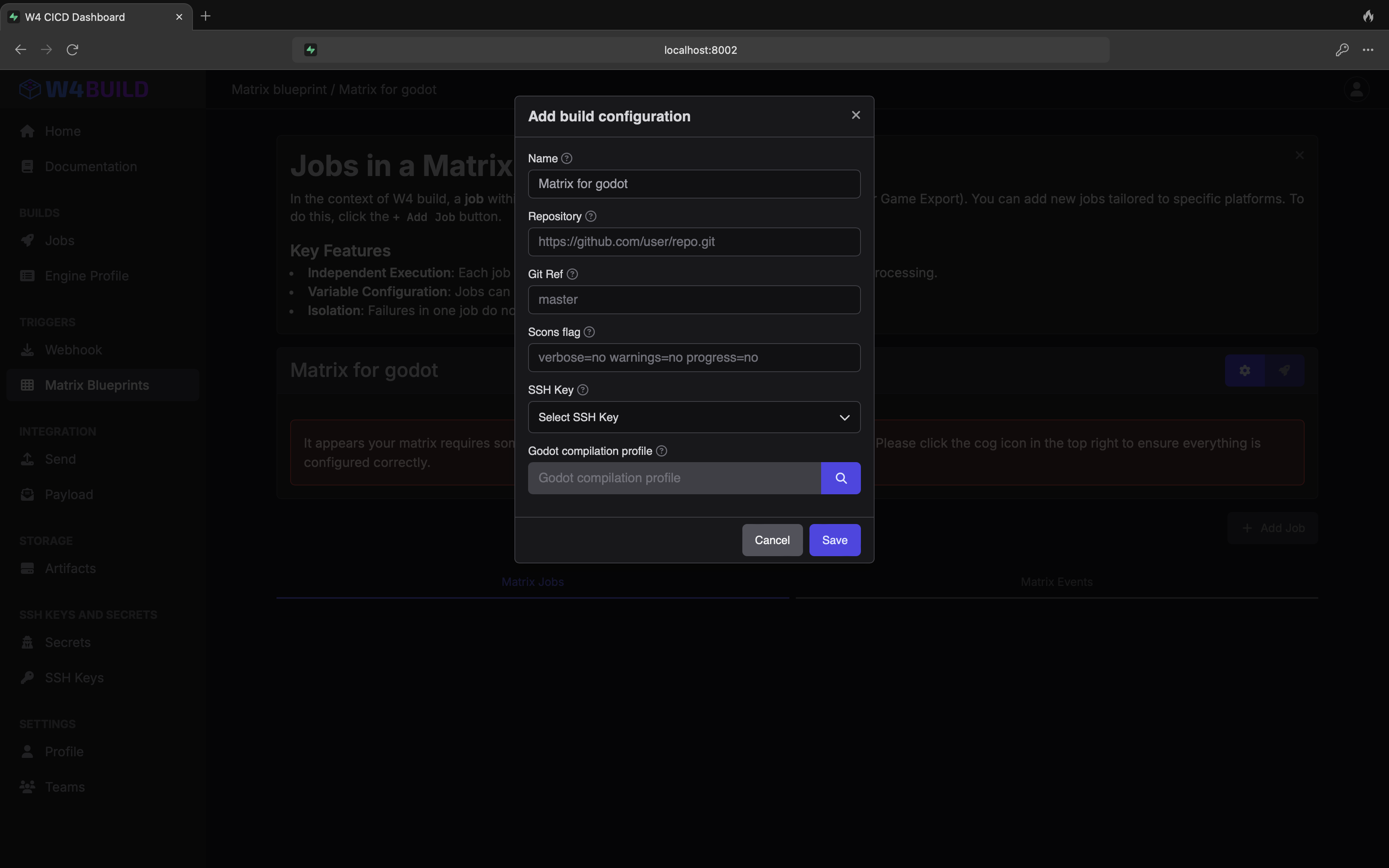
Each field is:
- Repository
The repository where the code for the engine is located. in this case Godot fork. Remember to add the full url, including .git
- Git Ref
Anything pointing to a commit, branch name, tag name commit has. In this case, we tell to get the value with variable $.ref When using variables ($.ref), this matrix can only be triggered with a github event, cant be triggered manually since the variable will have an empty value
- Scons flag
In this case we will be using custom_modules=special_modules, since we have a special module located on the folder special_modules Godot is compiled using scons. This field allows you to enter additional scons flag, this is a space separated list of key value pairs. Eg: verbose=yes
- Godot Compilation profile
In this option select the recently godot build profile
the form should look like this
When adding a new job, we specify CPU, platform and build target. This way we complete all parameters needed for a complete build
Add any of the desired build combinations
Click any of the desired godot build